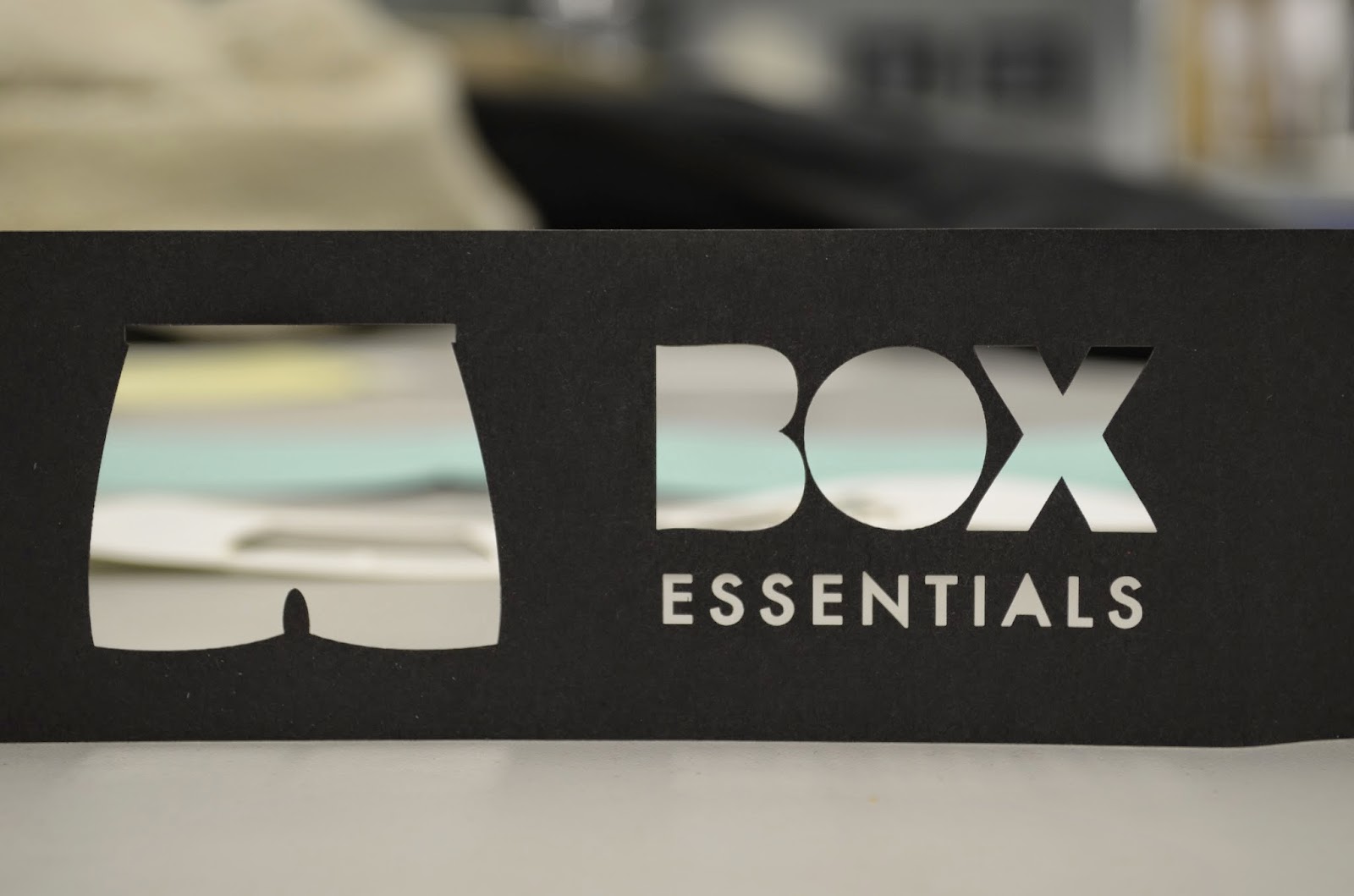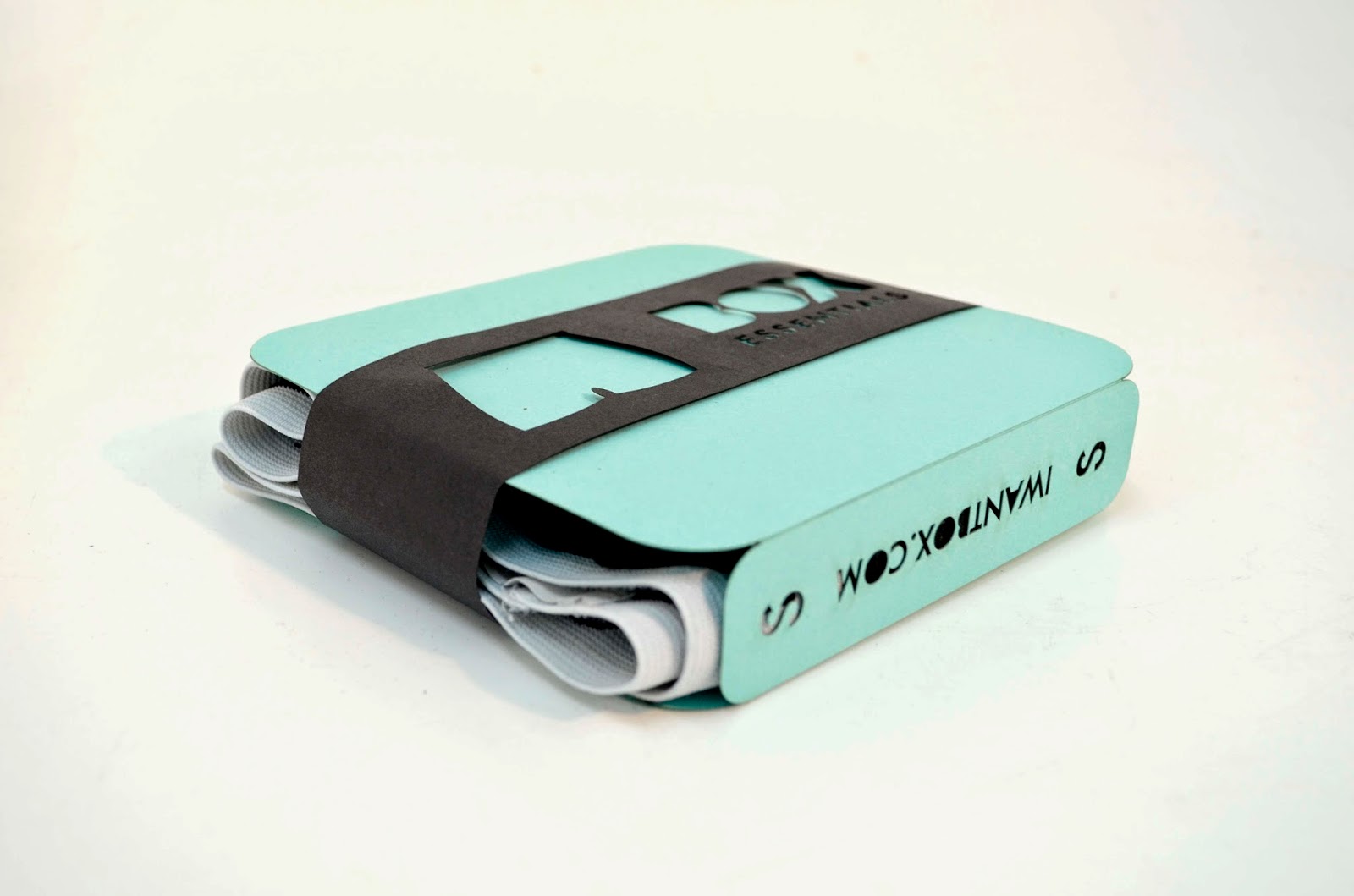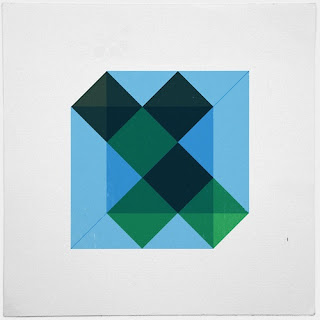I drafted out a packaging net on card to see what the functionality of my design would be like. I found that by stripping down the sides I could install a slit on the left side to which the right tab could slide into and keep both the packaging and product in place. I wanted the spine of the box to be shorter than the face so its more like a casing rather than a box.
I have also decided to put the website and the sizing information on the spine of the box possibly as a die cut I am not sure yet.
I was really pleased with the
prototype and decided after much deliberation that this would be my final idea to execute and send to the laser cutting machine. But first I had to transfer and plan out my design within illustrator.
Firstly, I needed to make sure I got the measurements right before I started to input them into illustrator.
I decided to have my box 14cm by 14cm with a 3cm spine allowing the box to be mailed through a letter box.
I used sharp corners for the scamp out as it helped me gauge the exact size of all the elements and made the process much quicker as I knew I could just use the rounded rectangle in illustrator to refine.
Once I was happy with my measurements I began to input these measurements into illustrator using rulers & the transform tool to correctly position the shapes. This was a skill I had just learnt from a tutorial with my tutor. I was able to drag out the rulers to the corner of my rectangle and exactly measure where my shape was on X and Y axis. I was then able to snap the next object to my shape by selecting a position on the transform box to snap to. The transform tool also allowed me to click on any shape and input every measurement I had done on paper which was really effective , especially in industry where time would be valuable.
As I started to create my vector
objects I had to take into consideration the amount of detail the die cut would allow , so I tried to make them as simplified as I can. I started to thinkabout the rationality of the detail and wether it would make a big difference if it was just the shape of the product cut out or inner details e.g lines on boxers or ankles and toes on the socks. However to get this detail I would need to have inserted lines to hold the inner piece together making a sort of kids stencil look . Im going to experiment further with the strip with a bit of trial and error I should get somewhere.
I tried out a couple of light colours with the vectors on top , this gave me an idea of what my illustrations would look like with colour behind them and give me an idea of what type of stock and palette to use.
I wanted to experiment a little with the strip that was going to around the packaging. The lines in red will guide the laser cutter to what needs to be cut out. I create the end of the strip using the divide tool in path find er to subtract two circles from the corners to be left with a shape that curves out at the top which when placed into a slit will keep it in place.
Just to be sure I measured the entire legnth of the packaging net so the strip would fit around the box
perfectly.
I printed out my packaging net and the strip in a smaller specific just to get a feel for what my box was shaping up to be like and if any adjustments needed to be made before sending off to the laser cutter.
On this particular net I had put any sizing on the spine and the word briefs was verticle which I dont think worked very well as it looked abit out of position. So I decided to scrap this , not have the word briefs on at all and let the symbol on the strip do the talking. In replace of this I decided to put the size above and below the website address on the spine to balance out the type.