PPD
/ Task 2
Throughout
the course of this academic year , I have learnt a variety of
different skills which has increased my knowledge of the graphic
design sector and the skills required to fit this job role. Before
starting the course I had little knowledge about the workflow and
processes a designer goes through when carrying out a project.
The
first module 'Branding and Corporate Image' gave me a real insight
into systematic design and the techniques involved in producing
design for a business. Our first task was to come up with a logo for
a live brief situated in Newcastle. I learnt that it is crucial to
step away from the computer and start on paper as you can get things
down quicker and essentially get more creative before executing the
design on the computer. Producing stationary for Creative Industries
helped me understand the layouts and dimensions for different types
of stationary such as letterheads , compliment slips etc something I
was not aware of before starting this course. I also found it
interesting researching into what a brands ideology was and what
actually made a brand become a brand , learning about this helped me
understand and clarify how a designer comes up with a logo and what
processes they have to go through to produce a final outcome .
Throughout
the digital skills module I managed to pick up a handful techniques
which increased my knowledge in both Illustrator and Photoshop but
also how important it is to brand yourself and get it right. Which is
something I found particularly hard in this module as it was not easy
compacting all your brand values into one piece of promotional
material and especially a logo for yourself. However a workshop held
by Neil helped me formulate different brand characteristics for
myself by selecting one object from each category that I felt best
represented myself as a brand and my work. This gave me some key
words that were relevant to myself which I could use as a guideline
when designing my final piece. I could use the work produced in the
future when I begin to create a website and officially brand myself
as a graphic designer. I enjoyed this module particularly as It gave
me creative freedom to produce something to my taste and make all the
decisions when it came to my layout and logo. I also picked up some
useful techniques in Adobe programmes such as layering in Photoshop ;
the ability to screen images over each other to achieve different
effects which really opened up a number of different experimental
techniques . On my final piece it allowed me to screen light leaks
over my image to achieve a Lomotography effect. I also learnt how to
successfully trace using the pen tool in Photoshop which is something
I was unable to achieve and often strayed away from in the past.
Whilst
undergoing the Typographic and Editorial module it made apparent that
Editorial
design is definitely something Im interested in pursing in the future
along with Art Direction , I enjoyed arranging where all the elements
would go and making all the decisions when it came to type , layout
and imagery. I picked up some useful skills in the Indesign workshops
such as how to arrange a document including margins and gutters but
also how to place imagery and arrange body copy using place holders.
I was already aware of kerning and tracking however going over it in
these workshops helped set it in stone and how important it is to
think about these attributes when arranging type for print. I really
enjoyed this module as it gave me the chance to do a magazine spread
on someone of my choice allowing me to experiment with my style
however getting back the marks for this module was a little
disappointing only achieving 54% on a project I really enjoyed and
thought was one of best final pieces of the year. On the other-hand
it highlighted the fact that I need to challenge myself after my
tutor mentioned my design was too safe and needed weighting. I took
this advice and was then able to apply this feedback to our next
module for Work Based Learning.
The
Work Based learning module opened up a number of different
opportunities which I found really interesting , collaborating with a
third party photographer and being able to step into an Art Directors
role for the day . Before starting the module I was un clear of the
actual role of an Art Director , I enjoyed the authority and decision
making that came with the job. I was able to convey my idea to a
photographer and make all the decisions regarding my shoot including
composition, type , lighting , layout. This gave me an insight into
working in industry and a better idea of what I want to do in the
future in the creative sector. This module was also the first time we
were actually working with a live client , after attending a meeting
with tyneside I enjoyed learning about design management and the
processes in which designers go through when liaising with a third
party. I was pleased with how my final design was executed and
enjoyed the processes I went through when designing and arranging
type and layout. Overall this module helped me understand both the
role of an art director and a graphic designer in more clarity which
advanced my knowledge of creative practices.
Upon
receiving the Practice Enrichment Brief , it being the last module of
my course I wanted to challenge myself and step outside the safe zone
producing something that would surprise myself. So I set myself a
high standard in this module and decided to render my own
illustrations of iconic objects from the book 'The Big Sleep' , I
loved the idea of doing a book illustration and couldn’t wait to
get started. In this module I learnt how to successfully render my
own illustrations using illustrator and a number of different
colouring techniques in Photoshop. It was also interesting to learn
about different techniques designers use to generate ideas for this
type of brief including a method called fact or fiction and the
process of taking photograph to get a better idea of the composition
of
your illustration. Both of these methods introduced me to higher
thinking when it comes to arranging a piece of design , picking out
everything allowing me to go further and think more creative.





















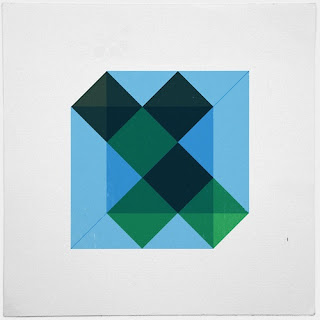
















.png)













.jpeg)




